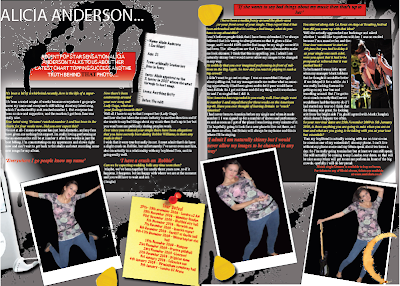 This is my final double page spread. I am really happy with what I have produced and again I feel that it fits in well with the colours and style of the contents page and front cover.
This is my final double page spread. I am really happy with what I have produced and again I feel that it fits in well with the colours and style of the contents page and front cover.
Monday, 21 December 2009
Thursday, 10 December 2009
Monday, 7 December 2009
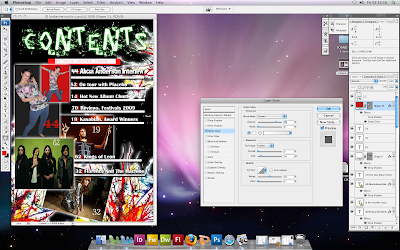 This printscreen is of my screen when I was working on my contents page. It includes the layers panel and the effects toolbox which i used to add glows. I used this as it help certain areas standout.
This printscreen is of my screen when I was working on my contents page. It includes the layers panel and the effects toolbox which i used to add glows. I used this as it help certain areas standout.
This is the layer panel at the right hand side of my photoshop screen. It shows all the text, images and colours aswell as the effects I used.

This is the contents page of my music magazine. I'm pleased with the final result and feel that it fits in well with the cover as there are similar text and colours used.
Tuesday, 1 December 2009
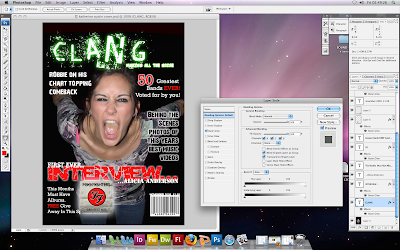 This is a print screen of my computer screen, it includes me working on my front cover, the layers panel at the side and the effects toolbox which is used to change colour and add glow etc.
This is a print screen of my computer screen, it includes me working on my front cover, the layers panel at the side and the effects toolbox which is used to change colour and add glow etc. For my front cover I used a lot of different texts, so I included a print screen of my layers panel at the right hand side of the photoshop screen, that displays all of the ones I used.
For my front cover I used a lot of different texts, so I included a print screen of my layers panel at the right hand side of the photoshop screen, that displays all of the ones I used. This is my final copy of my front cover. I'm really happy with the result and think that it looks really good.
This is my final copy of my front cover. I'm really happy with the result and think that it looks really good.
Monday, 23 November 2009
Friday, 20 November 2009
Thursday, 19 November 2009
 I made a questionnaire that I passed around to people in my class, I asked questionnaires such as what font do you prefer and also did some research on what aspect of a magazine they prefer. I asked questions such as what do you font style do you think is the best?, Aswell as questions like how much are you willing to pay?
I made a questionnaire that I passed around to people in my class, I asked questionnaires such as what font do you prefer and also did some research on what aspect of a magazine they prefer. I asked questions such as what do you font style do you think is the best?, Aswell as questions like how much are you willing to pay?
Friday, 13 November 2009
Thursday, 12 November 2009
Monday, 9 November 2009
Friday, 6 November 2009
 On this printscreen of my screen i have open my school magaizine front cover, the layer panel and the effects toolbox. I used the effects toolbox to add the multicoloured rainbow effects to the writing and also to give it a glow to stand out.
On this printscreen of my screen i have open my school magaizine front cover, the layer panel and the effects toolbox. I used the effects toolbox to add the multicoloured rainbow effects to the writing and also to give it a glow to stand out. Here is a print screen of my layers panel, in photoshop. It shows all the different fonts and effects that I use dfor teh front cover.
Here is a print screen of my layers panel, in photoshop. It shows all the different fonts and effects that I use dfor teh front cover.
I finished my music magazine today. I think that it looks good and appeals to students.
Monday, 2 November 2009
 For a mini lesson task, we made a six picture story board. I chose to use the lift, so I had the person waiting for teh lift, getting in, pressing the buttons, travelling up and then stepping out. I think that my story is easy to follow and that it is clear what is happening. I also think that the overall quality of the pictures are good.
For a mini lesson task, we made a six picture story board. I chose to use the lift, so I had the person waiting for teh lift, getting in, pressing the buttons, travelling up and then stepping out. I think that my story is easy to follow and that it is clear what is happening. I also think that the overall quality of the pictures are good.
Friday, 9 October 2009
09/10/2009
Today i continued making the front cover for my school magazine. I used photoshop and learnt how to use the tools at the side last week with a workshop. I have used tools such as the marquee tool, and have learnt how to arrange my layers so that they are in the correct position. I have nearly finished and i should be able to complete it by next week.
Subscribe to:
Posts (Atom)









